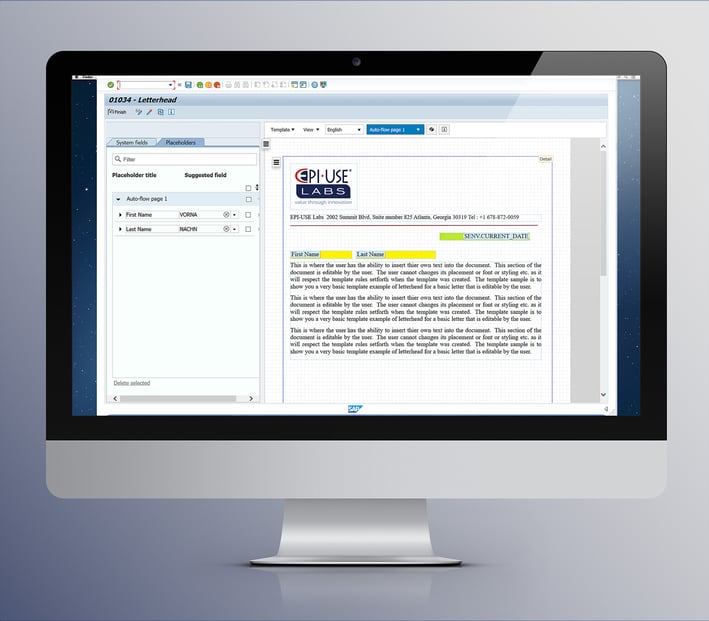Many organizations have a requirement to include certain language, formatting or legal disclaimers in employee letters, forms and documents. At the simplest level, this can be related to a company's branding standards. Brand guidelines (also commonly referred to as 'brand standards', a company 'style guide' or 'brand book') are essentially a set of rules that explain the elements included in your brand, and how they should be used. For example, your company probably dictates that your company logo is used at a specific size in documents, and that the selected company font and colors are used.
If you search for “brand books” online you can access the style guides for virtually all major companies, including the samples below:
Sample of Corporate Logo Guidelines
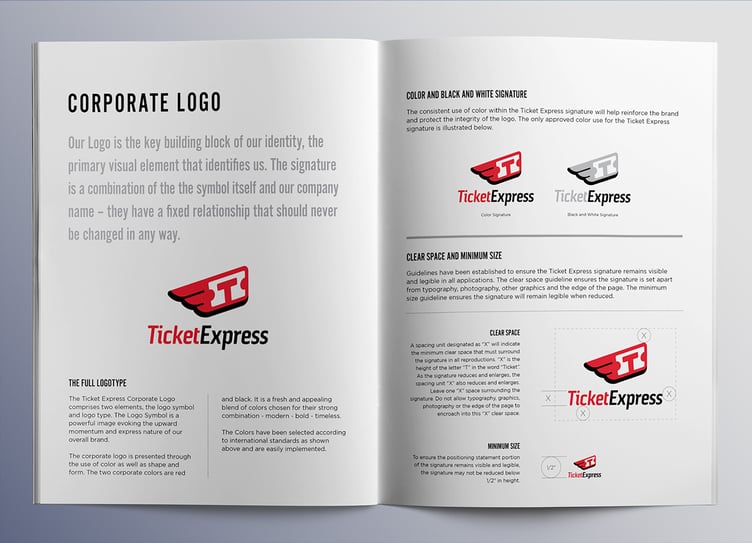
Source © 2019 Damon Andersen, LLC
Sample of Font Guidelines
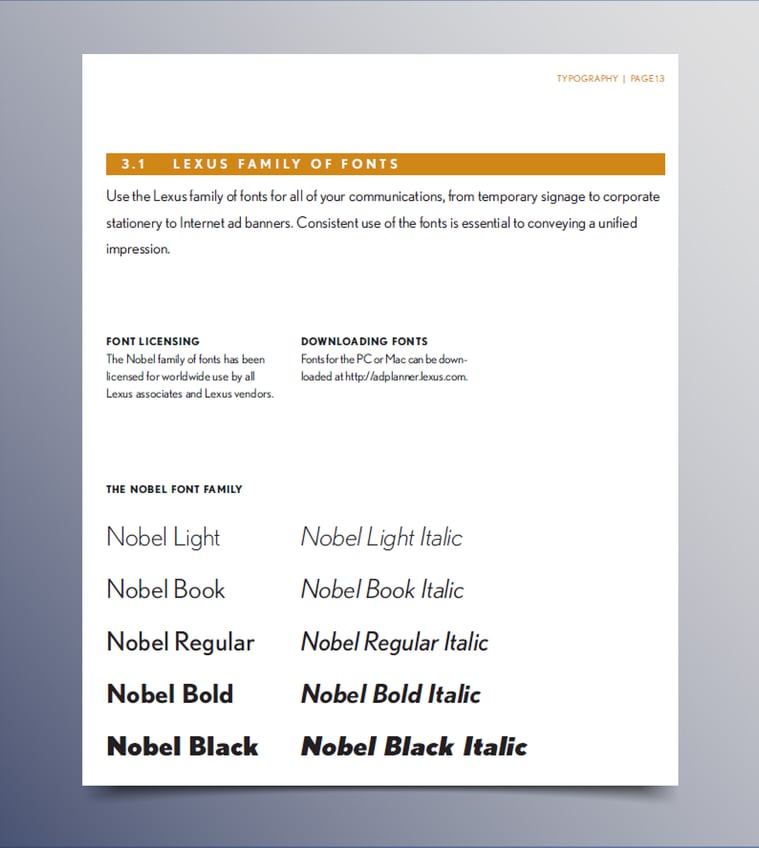
Source: SAP © 2019
Our Document Builder solution allows you to create and reuse document templates to ensure that you are using your branding standards consistently.
How do document templates work?
A document template is a feature of Document Builder allowing a designated user to create a template that other documents can be created from and be related to. This allows for better structuring, styling and management of documents in larger teams, with multiple people in different roles designing a single document, or even one person re-using previous work, making the process of building a document standardized, more efficient and less error-prone.
In the sample shown below, I have begun to create a standard company letterhead template. This template could be used for all letters created by the organization, and it can contain the company standards that are not editable by most users.
When building the template, I put in the company logo and address. I also inserted a horizontal line, which I can then customize by using the RGB or HEX color provided by my company’s branding standards. 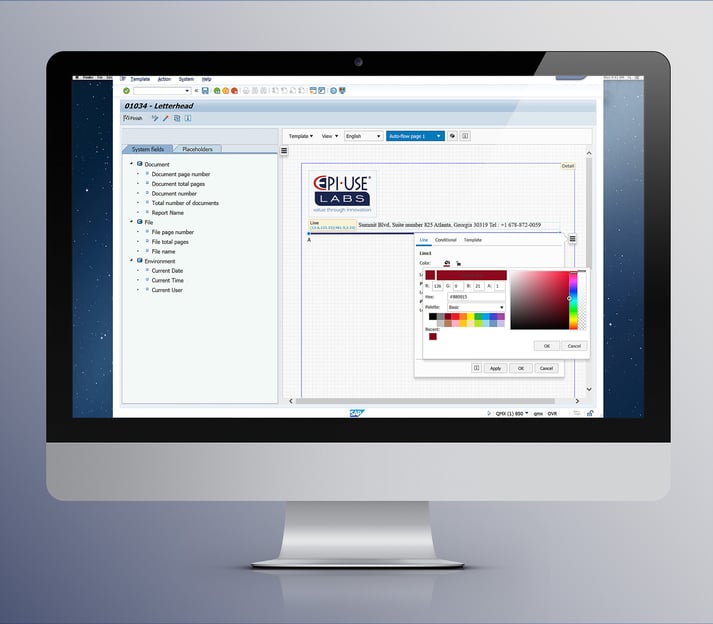
I can also designate which individual elements in the document are editable by the user by leveraging a basic check box. In other words, for each element (image, text box, table etc.) in the document, the designer can specify if the user can edit it. In this example below, they can only insert text into the body of the letter, and can’t change anything else.
For demonstration purposes only, I shaded the system field that will insert the current date for the letter. You can create new templates (from scratch or from existing documents), and a template is not associated with a particular report, however you can insert placeholders for common fields. In my example above, I shaded these in yellow.
Using templates for your documents
A template is a container of generic document data that can be used in a document at a later stage. For example, this allows document designers to create base templates with the company's branding already included. Here are some of the items available in a template:
- Title
- Description
- Owner
- Parent template
- Created timestamp
- User responsible for the creation
- Modified timestamp
- User responsible for the modification
- The folder path to the template's location
- The visibility property of the template
- The protection property of the template
- 'Child-template' count
You can also create child templates (derived templates). These templates and documents inherit specific properties from a parent template, and any changes you make to the parent template will automatically reflect in all the child templates and documents. You can also restrict changes in child templates.
Template functionality is just another exciting feature in our Query Manager with Document Builder solution.
I’d be happy to give you a live demonstration of this functionality at your convenience.
Does your organization have a requirement to create and distribute forms, documents and letters? If so, please check out Document Builder. You may also find these blogs interesting:
- Sending Personalized Letters to Employees
- No More Mail Merges! Create Custom Employee Letters & Documents in SAP HCM
- Summarize payroll information? It's easy with Document Builder
- Need to submit Standard Government HR Forms from SAP? No problem!
Danielle Larocca
With over 20 years in SAP Human Capital Management, Danielle is a recognized leader in HR technology. She holds the distinguished roles of SAP Mentor and SuccessFactors Confidant, and serves as HCM Chairperson for ASUG (America's SAP User Group). Danielle is a sought-after speaker at international conferences, sharing insights on HR tech trends. She has authored four best-selling books on SAP and holds certifications in both SAP and SuccessFactors technologies.