In these unprecedented times, employers are curious to find out how they can track which of their employees are vaccinated.
There is no global precedent for this, and as with any tracking of confidential employee information, employers would require legal advice to ensure that they are following all of the appropriate local, regional, and global requirements (such as HIPPA in the US, and GDPR globally).
In some regions, legislation is much stricter than in others; for example, there is an interesting story on this topic about H&M in Europe. I do not give any legal advice here about what would be appropriate in your region. However, I can simply share that for any information that you ARE permitted to track for employees, an easy way to do it in your SAP® system would be to create a custom infotype to store that data.
SAP HR customers use infotypes for storing employee information, including some of the most popular ones listed below:
| Number | Description |
| 0000 | Actions |
| 0001 | Organizational Assignment |
| 0002 | Personal Information |
| 0006 | Address |
| 0008 | Basic Pay |
Each infotype has a four-digit numeric identifier, like Infotype 0008 for Basic Pay. There are certain ranges of numbers to denote the types of data in the infotype. For example, Personnel Administration data can be found on infotypes in the number range 0000 through 0999. Data related to HR planning and Organizational Management can be found in the range 1000 through 1999. Time Management data is found in 2000 through 2999 and Applicant data is found in infotypes in the 4000 through 4999 range.
Customer-specific infotypes
There are thousands of infotypes available within your SAP HCM system, each designed to store different data. Many SAP HCM customers also use what are known as custom infotypes to store data that may not have a formal home in the delivered fields of SAP HCM. Making a customization to any system is usually not advised. However, in SAP, it is not necessarily a customization as SAP provides a structure for you to add your own. These custom infotypes are called Customer-specific Infotypes and you can create and use any within the number range of 9000 through 9999.
Creating your own Customer-specific infotype
I have included the quick reference instructions from the SAP Wiki on how to create a custom infotype of your own below. Follow the below steps if you want to create custom HR infotypes:
- Open the Transaction PM01.
- Enter the custom infotype number which you want to create (anything in the range of 9000-9999). Suppose I took 9090.
- Select Employee Infotype radio button and PS Structure Infotype radio button placed in Subobjects group box. PS structure is the part of the infotype table which is specific to that infotype. The start of the table definition which is common to infotype tables (PERNR, SUBTY, BEGDA, ENDDA etc) will be added automatically so you don't need to add those fields.
- Click on Generate Objects button.
- You will get a create dictionary object pop-up window. Click Create on this window to create PS structure of your infotype.
- Fill the PS structure with the fields you want for your infotype. In my example I have first created custom data elements in SE11 to use as the component type so that my field short descriptions match the meaning of the field.
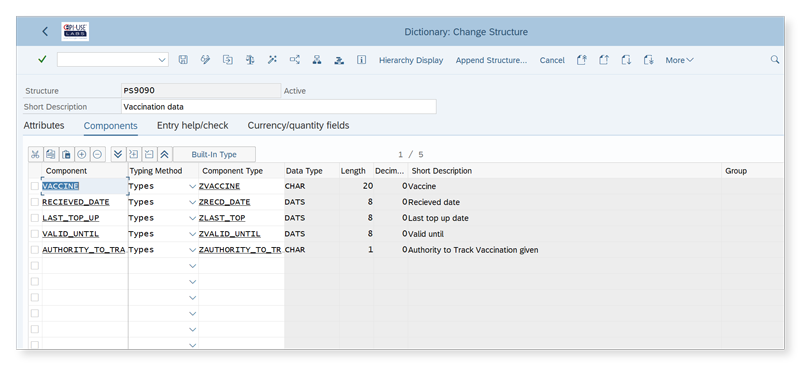
- Save and Activate the PS structure. At this point you will need to provide a transport that will be used to move the structure to production later.
- Open the initial PM01 screen.
- Click on Infotype characteristics push button. Infotype list screen appears in display mode.
- Click on Change button.
- Click on New Entries.
- Enter your infotype number (9090) and short text (Vaccination Status).
- Fill the different infotype characteristics according to your requirement. You can also take reference of some standard infotype characteristics.
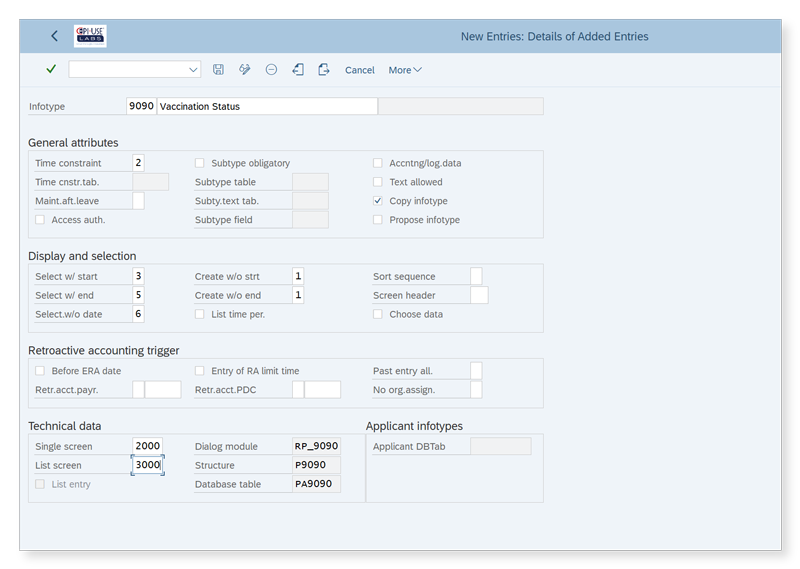
- Click on Save button.
- Open the initial PM01 screen.
- Click on Technical Attributes push button. Infotype list screen appears in display mode.
- Click on Change button.
- Select your infotype from the list of infotypes and click on Overview button.
- Give T591A as subtype table.
- Give T591S as subtype txt tab.
- Give the field in your structure you wish to link to the subtype in the Subtype Field or leave this and the previous two blank if you don't need subtypes. The subtypes for an infotype can be entered via the maintenance view V_T591A.
- Now the infotype is created and can be used.
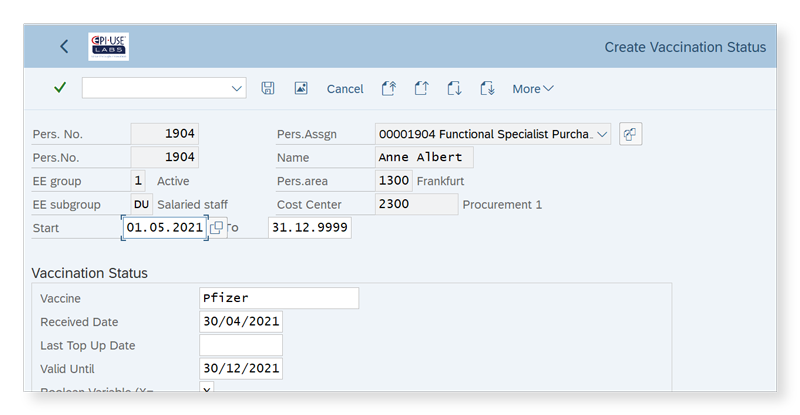
- Refer to this link
Reporting on your Customer-specific infotypes
The only S/4HANA SAP-certified reporting solution for real time SAP HCM and Payroll reporting is Query Manager. Query Manager includes the ability to report on virtually any data in your SAP system including custom infotypes created by the customer. So if you created a customer-specific infotype and you wanted to include that data in a report, employee document or interface file, you can easily do so using the standard functionality of Query Manager.
In summary, I can offer no advice on whether or not you are allowed to inquire, collect and/or store this data for your employees; however I can assure you that any data that is available within your SAP system is easily reportable via Query Manager.
Tracking Vaccinations in SuccessFactors
In the H1 2021 Release SuccessFactors released a new Health and Vaccination Status monitoring portlet, see the blog here.
Danielle Larocca
With over 20 years in SAP Human Capital Management, Danielle is a recognized leader in HR technology. She holds the distinguished roles of SAP Mentor and SuccessFactors Confidant, and serves as HCM Chairperson for ASUG (America's SAP User Group). Danielle is a sought-after speaker at international conferences, sharing insights on HR tech trends. She has authored four best-selling books on SAP and holds certifications in both SAP and SuccessFactors technologies.
