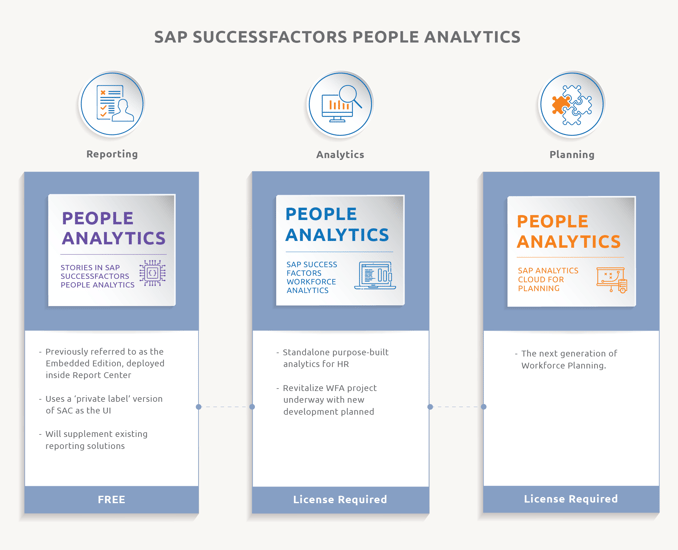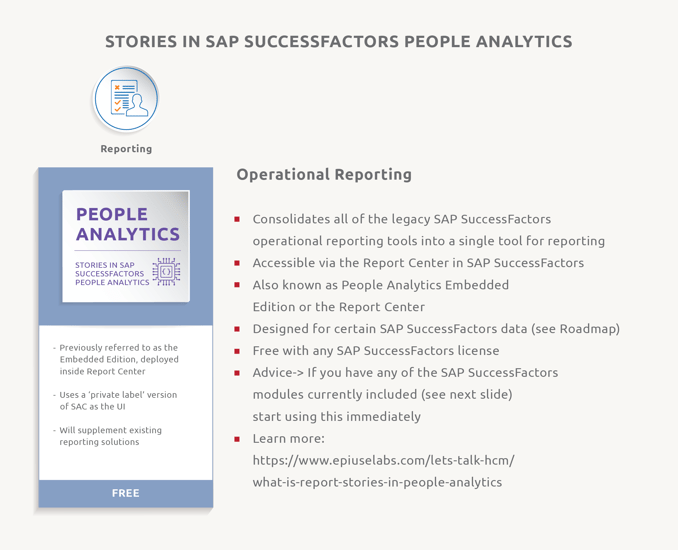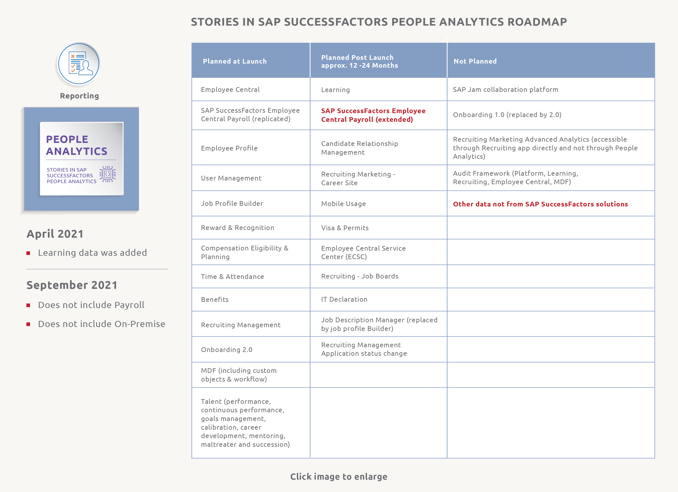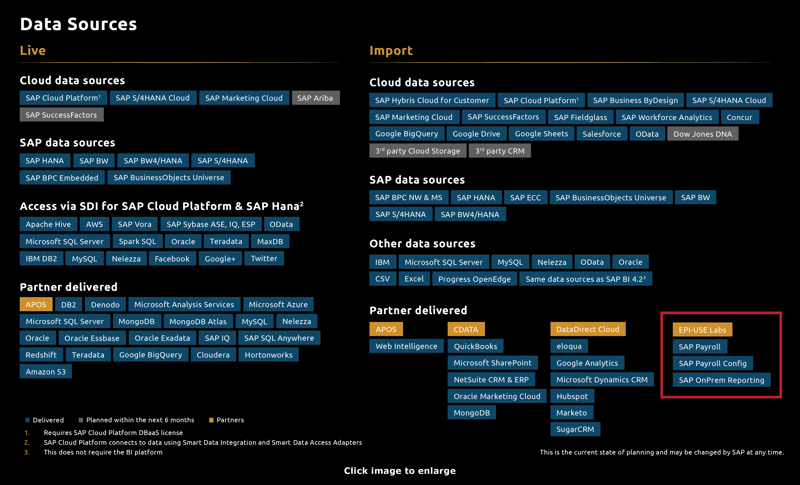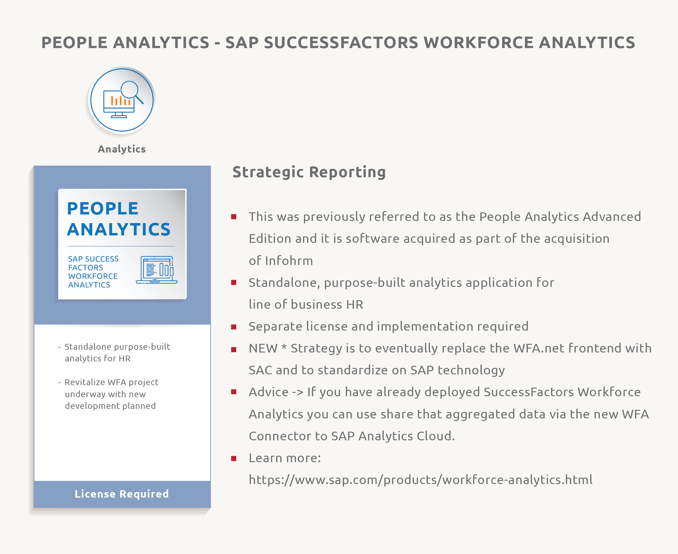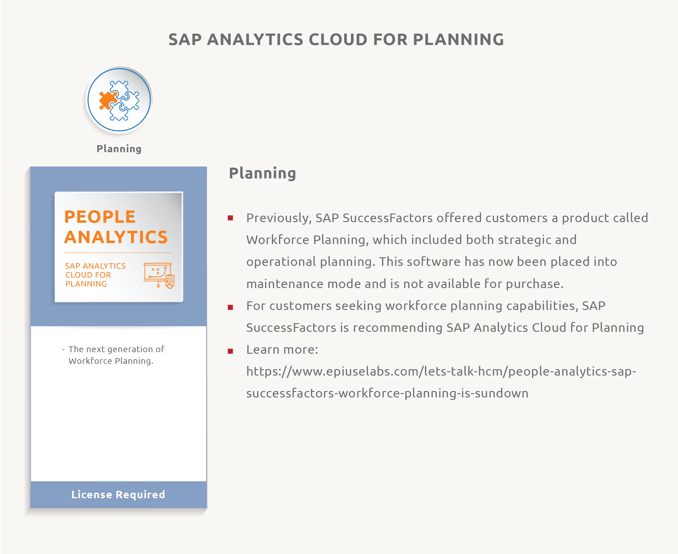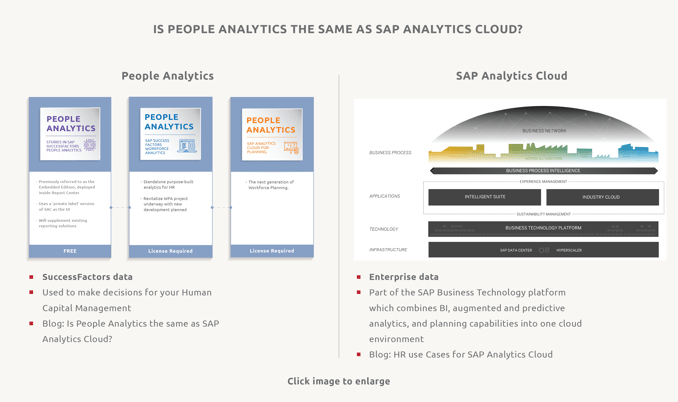There has been quite a bit of innovation in the SAP SuccessFactors space on the topic of reporting, analytics and planning, with updates to solutions including Report Center, People Analytics and SAP Analytics Cloud. I’ve made an effort to consolidate the key things you need to know about reporting in SAP SuccessFactors HR and Payroll in this blog.
There has been quite a bit of innovation in the SAP SuccessFactors space on the topic of reporting, analytics and planning with updates to solutions including Report Center, People Analytics and SAP Analytics Cloud. I have made an effort to consolidate the key things you need to know about reporting in SAP SuccessFactors HR & Payroll into this summary. Let’s start with understanding how People Analytics is critical to forming an intelligent HCM enterprise.
What is People Analytics?
Probably the biggest area of confusion is that People Analytics is not a tool or specific product per se, but rather an umbrella term to describe the model of reporting for HCM that encompasses different types of solutions. For starters, you can see it has three components that align with the three critical categories as part of any intelligent model, reporting, analytics and planning.
Stories in SAP SuccessFactors People Analytics
We start with stories in SAP SuccessFactors People Analytics. It has had different names over the past five years or so. However, right now it is the go-to solution for SAP SuccessFactors reporting and it fills that operational reporting niche so critical for HCM. Its design is based on the consolidation of many of the various legacy SuccessFactors operational reporting tools into a single tool for reporting. SAP SuccessFactors customers can access it via simple navigation via the Report Center in SuccessFactors. Stories comes FREE with any SuccessFactors license.
When it was launched, SAP SuccessFactors provided a roadmap for which modules would and would not be included in stories in SAP SuccessFactors People Analytics.
The table above is a look at that roadmap. The roadmap is what SAP SuccessFactors shares with customers. It shows the data available when People Analytics launched (column on left), data planned for inclusion in the next 24 months (middle column) and what was not planned for inclusion (column on the right). SAP SuccessFactors roadmaps are based on intentions and plans and can change at any point.
The first column is a good look at the types of data for which you can create report stories including key SuccessFactors Employee Central data, compensation, user management, job profiles, talent and so on. Essentially anyone using SuccessFactors Employee Central should be using Report Stories for their operational reporting. The middle column was for data sources scheduled for release in the two years following the launch of People Analytics. Learning data is a great example of data made available to Report Stories in April 2021 from that list. Looking at the roadmap, there are two critical areas not available for reporting in Report Stories for People Analytics, and those are non-SuccessFactors data and Payroll data.
- People Analytics is designed for SuccessFactors and MDF Only
Stories can take non-SuccessFactors data via MDF however, as we know many customers are still in the midst of their digital transformation and have some data still in SAP On-premise and some data in SAP SuccessFactors at the same time. For those customers who wish to do live, operational reporting on both SAP and SuccessFactors data at the same time, a third-party solution is required. The only SAP S/4HANA certified solution that is available for this today is Query Manager. - Live Payroll Data is currently not included in stories in SAP SuccessFactors People Analytics
Currently live payroll data is not included, limited replicate data is, and the roadmap plan is to hopefully include live data in the future. SAP SuccessFactors Employee Central Payroll leverages the world class on-premise ECC SAP solution so, similar to the point above, non-SuccessFactors data is not included in Report Stories Edition. Live operational payroll data is also not available. For those customers who wish to do live, operational reporting on any Payroll data On-premise or SuccessFactors Employee Central Payroll data, a third-party solution is required. The only SAP S/4HANA certified solution that is available for this today is Query Manager.
Why Query Manager?
In those scenarios where SAP or SAP SuccessFactors do not intend to provide data directly, they work with partners to provide it. Above is a sample slide from SAP showing its various integrations and vendors for live data sources for SAP Analytics Cloud. You will see on the bottom right that the specific partner mentioned for this trusted integration for On-premise data and Payroll data is EPI-USE Labs. This is where I work, and EPI-USE Labs is the partner that offers Query Manager.
Workforce Analytics
This version also went through some name changes over the years, most recently referred to as the People Analytics Advanced Edition. The software in use here is Workforce Analytics (from the acquisition of software called Infohrm). If you are not familiar with it, Workforce Analytics or WFA is a solution that offers an extensive catalog of predefined HR and talent metrics, data trend tracking, and actionable analytics. It is a separately licensed and implementation-required project. There are customers who have implemented this and they can share their data in SAP Analytics Cloud via a new Workforce Analytics Connector. There are some exciting items on the 2022 Roadmap for Workforce Analytics including plans to continue to enable additional metrics packs on WFA on HANA, and improvements in the connection points between WFA and SAC so that the WFA models can be visualized within SAC and combined with other enterprise data/models. In parallel, SAP is working to determine the best option to leverage their enterprise analytics capabilities for the long term. Next up is SAP Analytics Cloud for Planning.
SAP Analytics Cloud for Planning
This version used to refer to the Workforce Planning solution which was sunset in January 2021. The new version of this is designed with the goal for planning data to be available in SAP Analytics’ Cloud for Planning in the future. As part of SAP’s vision to embed planning capabilities across solutions and power real-time, insight-driven planning and analysis, the new operational workforce planning and analytics capability will deliver pre-built content to integrate and visualize data from SAP SuccessFactors solutions and SAP S/4HANA via SAP Analytics Cloud.
Is People Analytics the same as SAP Analytics Cloud?
No, but I do hear this question about once a week. I published a blog on this back in January 2020 but I think with all of the changes in terminology and continued advancement on reporting and analytics in SAP SuccessFactors, it warrants an updated mention with all the new terminology included.
The easiest way to think of it is:
People Analytics is designed for your cloud-based human resources SuccessFactors data with a focus on engagement and experiences, while SAP Analytics Cloud (SAC) is for your entire enterprise. SAP Analytics Cloud may include data related to HCM but also data from every other area of the business and is part of the larger SAP Business Technology platform that makes for an intelligent enterprise.
Is some of the technology across the two solutions the same? Yes. However, for practical purposes you should see them as independent solutions.
I prepared a quick video about how People Analytics, Report Stories and SAP Analytics Cloud work together to form an intelligent HCM enterprise. It gives you a good look at what you need to know about your options for reporting, analytics and planning in SAP HCM and Payroll On-Premise and SAP SuccessFactors in the cloud.
If you would like to see a basic reference for solutions that are available for Reporting, Analytics and Planning for all things SAP HCM and Payroll and SuccessFactors, please download my free ebook available via the link below.
Danielle Larocca
With over 20 years in SAP Human Capital Management, Danielle is a recognized leader in HR technology. She holds the distinguished roles of SAP Mentor and SuccessFactors Confidant, and serves as HCM Chairperson for ASUG (America's SAP User Group). Danielle is a sought-after speaker at international conferences, sharing insights on HR tech trends. She has authored four best-selling books on SAP and holds certifications in both SAP and SuccessFactors technologies.