Because of the federal tax law changes that took place in 2018, the new 2020 US Form W-4, Employee’s Withholding Certificate is very different from previous versions. The American Payroll Association (APA) has provided detailed information which both employees and payroll professionals will find useful. In this blog, I’ve shared highlights of this information (courtesy of the APA).
The Internal Revenue Service (IRS) is not requiring all employees to complete the revised form, and has designed the withholding tables so that they will work with both the new form, and forms from previous years. However, certain employees will be required to use the new form: those hired in 2020, and anyone who makes withholding changes during 2020.
Even though the IRS does not require all employees to complete the revised form, and even if your tax situation has not changed, the APA recommends that you perform a “paycheck checkup” to see if you need to make adjustments to your current withholding. To conduct the checkup, you can use the IRS Tax Withholding Estimator.
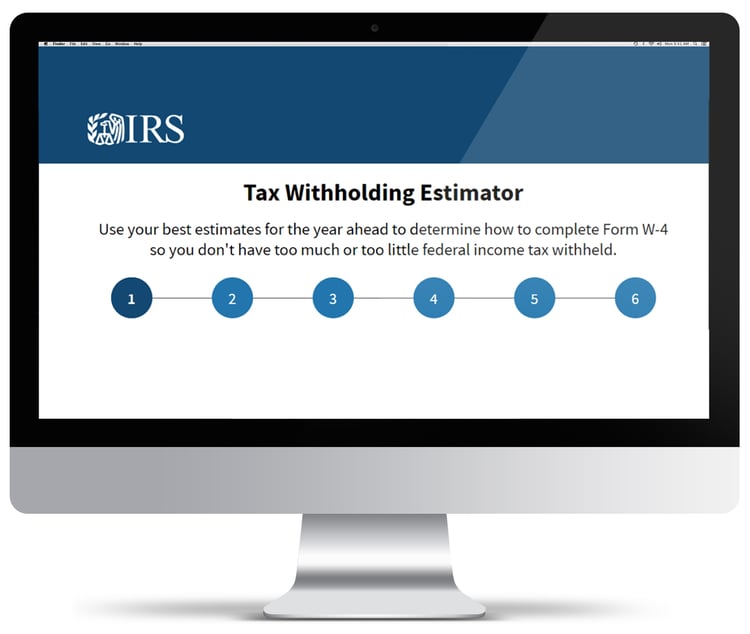
To effectively use the estimator, it is helpful to have a copy of your most recent pay stub and tax return. It is likely that the estimator will be updated to account for the 2020 tax tables early this year.
Please note: if you do not submit a new form, withholding will continue based on your previously submitted form.
Before completing the 2020 Form W-4, you should read the instructions that are included with the form. You must complete Steps 1 and 5. Complete Steps 2 through 4 only if they apply to you. Doing so will make your withholding more accurately match your tax liability.
Step 1 is for your personal information; Step 2 is for households with multiple jobs; Step 3 is used to claim tax credits for dependents; Step 4 is for other adjustments (additional income such as interest and dividends, itemized deductions that exceed the standard deduction, and extra tax you want withheld); and Step 5 is where you sign the form.
The IRS takes your privacy seriously, and suggests that if you are worried about reporting multiple jobs in Step 2 or other income in Step 4(a), you use Step 2(a) or (b) or enter an additional withholding amount in Step 4(c), respectively. To determine the additional withholding amount, you can use the withholding estimator.
The IRS has also published Frequently Asked Questions that you may find helpful as you complete the form.
The above content in its entirety was provided by the American Payroll Association as part of their recommended communication to employees as detailed here. Visit their website to learn more about APA’s update on the 2020 W4.
If you require assistance with your USA SAP dynamic payroll and tax reconciliation, please check out our Pay Recon solution. Pay Recon is an easy-to-use reconciliation instrument for proactive balancing of SAP® HCM and FI transactions, third-party postings, W-2 and 941 tax reporting. With it you can balance payroll results throughout the year, so that by year-end your data is more accurate and only minimal adjustments are required.
With over 20 years in SAP Human Capital Management, Danielle is a recognized leader in HR technology. She holds the distinguished roles of SAP Mentor and SuccessFactors Confidant, and serves as HCM Chairperson for ASUG (America's SAP User Group). Danielle is a sought-after speaker at international conferences, sharing insights on HR tech trends. She has authored four best-selling books on SAP and holds certifications in both SAP and SuccessFactors technologies.