4 reasons data archiving and sunsetting legacy systems is critical for modern organizations running SAP
By Sarah Enders | 15 June 2023
From 2020 to 2022, enterprise data volumes grew by an average of 42% per year. The mass amounts of data being collected, stored, and processed have a cost. As databases grow, storage costs increase. Managing and maintaining data when sunsetting legacy applications requires active involvement from IT teams.
When applications are retired, organizations need to protect the value in the data they’ve acquired, in addition to reporting and governance requirements.
Sunsetting and archiving often get delayed because other projects get prioritized, adding to costs, even though applications are no longer needed. However, sunsetting and archiving data provides several significant benefits.
Why you need data archiving for SAP
Why might you sunset your legacy SAP application and move data to display/read only? There are several reasons, such as:
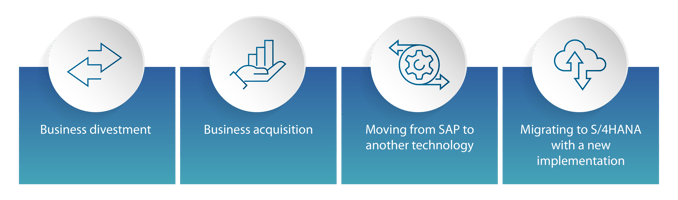
Regardless of your reason, maintaining an active SAP application and data is expensive. With a data archiving strategy in place, you can free up valuable storage space to control costs, enhance system performance and reliability, maintain data compliance and governance, and simplify management and maintenance.
Here are four top reasons why archiving your SAP data is crucial for modern businesses.
1. Cost control
SAP systems generate massive amounts of data, leading to increased storage costs. Archiving legacy data that is accessed infrequently from active data reduces the storage requirements and cost of maintenance and licensing costs.
By sunsetting SAP and moving data to long-term storage, you can retain data access but optimize your infrastructure and allocate resources more efficiently. For example, you can keep the data you have, but stop paying for SAP support. If you’re archiving on-premises, you can stop worrying about constant hardware upgrades and just maintain the resources you have.
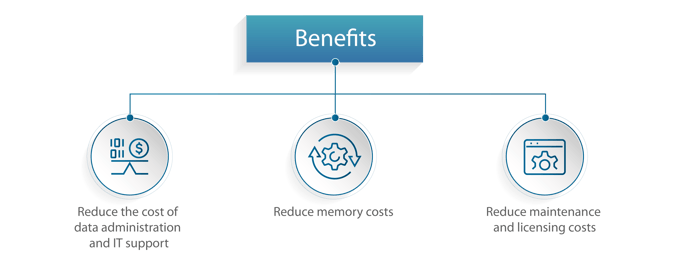
Many companies choose to leave historical data — even data that hasn’t been accessed in years — within an active database. Such data may be needed occasionally for analysis to identify trends and make informed decisions. However, maintaining large amounts of rarely accessed data in active databases means you’ll keep paying for it. By archiving data, you can reduce costs while still retaining legacy information.
The larger the database grows, the more resources are consumed, which adds to the total cost of operation. While storage space is relatively inexpensive, it adds up fast. You also have to add in the costs for administration and overhead. A study from Gartner reports that administration costs for one TB of storage are five to seven times higher than the actual storage costs. This is especially true for data on SAP HANA databases, where not only do you pay an increased amount of license costs based on the amount of data stored in memory, but the hardware requirements to load the data in memory also increase significantly, resulting in even higher costs.
On average, application data stored in an archive is compressed up to five times, although that will vary depending on archive objects and application data. When you archive data, it uses less space, further reducing costs, and taking data out of in-memory active databases.
2. Enhance system stability
The larger the database, the more strain on compute resources. This can affect the stability and reliability of SAP systems. Archiving unused data improves system stability while reducing the risk of system failure. Ensuring uninterrupted operations is crucial for businesses that have high availability requirements.
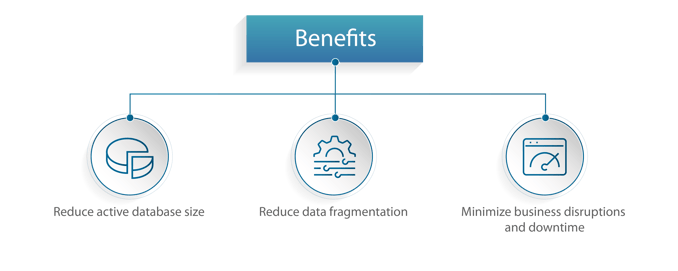
The average company already manages a staggering amount of data and the amount of data continues to grow. The ever-increasing diversity of data sources, application requirements, unstructured data, customer data tracking, sensors, and regulatory requirements is generating dramatically more data over time. Archiving creates more room for new data without compromising system performance.
3. Maintain compliance and governance
Many industries have strict legal and regulatory compliance requirements regarding secure data storage, usage, and retention. When sunsetting applications, archiving data is crucial to comply with regulations regarding required retention periods. Rather than deleting data, however, archived data can still be accessed on demand when needed for data teams or documentation in case of legal proceedings, audits, or compliance requests.
By defining clear data retention policies, access controls, and managing the lifecycle of data, you can more easily adhere to governance and information management policies.
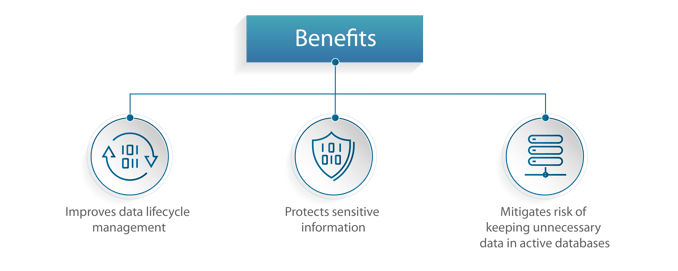
Archiving helps protect data privacy. Archived data stored in secure, controlled environments that are separated from active applications reduces the risk of breaches or unauthorized access. Archiving also reduces potential risks of data corruption or accidental modifications. When data is stored and controlled with complete traceability, you can create revision-proof documentation, such as making it read-only upon retrieval.
Many companies have not prioritized data archives, which puts them at financial and legal risk due to the over-preservation of data. While different industries are subject to differing compliance regulations and data protection laws, archiving historical data and deleting data in compliance with data governance policies can help mitigate risk.
4. Simplify management and migration
When you upgrade or migrate SAP systems, data archiving is important to reduce the size of the active databases and simplify the process. This helps to avoid unnecessary data transfers. For migrations, archiving data that is no longer required in a new system reduces the time and cost to migrate data while also helping to reduce the risk of data loss or corruption.
Backing up and restoring large databases is time-consuming and resource-intensive. By archiving legacy SAP data, backup and restore operations are more efficient. Smaller databases require less time to perform backups, restores, and system and software upgrades.
Administrators can more efficiently monitor system performance and address uses with streamlined data, making it easier to focus on critical areas and manage system health.
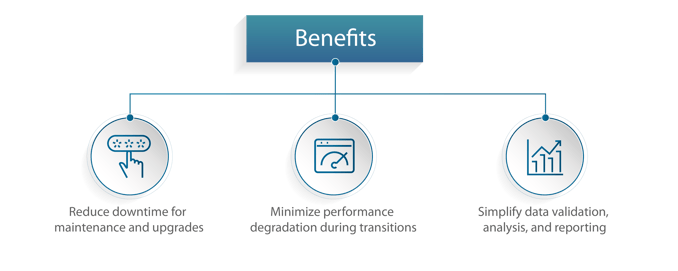
Sunsetting and archiving SAP data
Sunsetting unused or legacy SAP applications and archiving SAP data is crucial to optimizing costs and performance, simplifying management and migration, and enforcing governance and compliance. However, deciding which data to archive and doing it efficiently can be more complex than you might think. For example, a typical SAP system can have more than 30,000 application data tables. A single transaction might touch 50-70 underlying tables and the linkages between these tables are not always readily apparent.
There may also be dependencies with other types of data, including master tables stored in a completely different data set. Customizing values can further complicate archiving, especially when sunsetting an existing database while retaining current information.
EPI-USE Labs helps leading organizations transform their SAP landscape and solve business challenges. Working closely with clients to understand their business goals and workflow, we offer a wide range of solutions from data archiving to SAP data migration to fully-managed SAP services.

To learn more about this topic, watch our on-demand webinar: Archive legacy SAP data without the headaches or security concerns. Find out how to design effective use cases for data archiving to make a smoother transition, reduce disruptions, and lower your costs.
Sarah Enders
Sarah Enders is the Director of Marketing for the Americas at EPI-USE Labs, where she leads go-to-market strategy, content, and campaigns focused on helping SAP users modernize and manage their data more effectively. With over 15 years of experience in tech and B2B marketing, she’s passionate about building strong relationships, telling clear stories, and driving growth.