Quickly highlight SAP HCM data variances
Variance Monitor checks your HCM data quickly on projects and after go-live. It automates your manual steps, and is fast, flexible and easy to use.

Eliminates manual spreadsheet comparisons
Speeds up your testing process: up to thirty times faster
Compares huge amounts of data with 100% accuracy
Highlights discrepancies instantly
Comes with free sample comparisons
How can you get accurate data despite constant changes?
How do you find and eliminate inconsistencies in your ever-changing HR, Payroll and Time data? How do you ensure the data is accurate despite constant changes in the data, configuration and software?
Most business events – from the never-ending ebb and flow of employees, to software upgrades and major transformations such as mergers – impact your HCM data. All these changes mean it is important to check that your HR and Payroll data is accurate, despite the flux.
A Production Payroll needs to be checked from pay period to pay period to ensure that salaries and statutory reporting are correct. On projects – from configuration changes, support packs, and upgrades to migrations, mergers and acquisitions – the data before and after the change must be consistent.
Variance Monitor solves these challenges
Variance Monitor handles enormous amounts of data, rapidly comparing a variety of source and target data sets, highlighting any variances. It makes comparisons of payroll and time, master and FI postings data easy, and accelerates project and period-to-period validations.
Flexible and easy to use, Variance Monitor allows you to define and create comparison rules to spot variances in data. These rules are highly flexible, and wizards guide you through every step, helping you to be self-sufficient, and giving you power and control over your data validations with minimal training. Furthermore, these comparisons are reusable, consistently applying the same logic and checks whenever you run it. Variance Monitor produces a detailed output as well as summary statistics of each comparison.
Variance Monitor makes your verifications faster and better.
Variance Monitor in action
Variance Monitor can be used for comparing Personnel Administration, Payroll, Time and Payroll Postings data:
- between periods on the same SAP Client
- between two SAP systems or Clients
- with non-SAP HR/Payroll data from a file
- with SAP SuccessFactors Employee Central data
How does Variance Monitor help you?
| During Projects | After Go-Live |
|---|---|
|
|
| During Projects |
|---|
|
| After Go-Live |
|
During Projects
- Easily find variances in Payroll, Time Management and Personnel Administration data between SAP and any non-SAP System (including SAP SuccessFactors Employee Central)
- Eliminate manual spreadsheet comparisons, reducing the risk of mistakes
- Significantly speed up your testing process and make it more repeatable
- Compare huge amounts of data and highlight discrepancies instantly
- Automate variance root-cause analysis with flexible decision-tree rule networks
- Reduce the risk of your SAP project going wrong by testing faster and more thoroughly


After Go-Live
- Identify unexpected period-to-period Payroll, Time or Postings differences that needs attention
- Simulate Payroll to find and fix variances before running a live pay run
- Verify Data Sync Manager copies by comparing saved or simulated payroll results
- Compare SAP and SuccessFactors Employee Central data using the Query Manager Adapter
Get further insights to optimize your SAP data and environment
Change is a reality
Nearly all business changes – from the ebb and flow of employees and system updates, to major transformations such as mergers and acquisitions – impact your HCM data.
The frequency and extent of data changes place an enormous demand on Payroll and HR teams to verify any differences, and thereby control your exposure to payroll risk.
Greater risk from change
Throughout the SAP life-cycle, you need to verify HR and Payroll data to ensure consistency and accuracy.
From new implementations, through upgrades, support and enhancement packs and period-to-period payroll checks, you need to compare your HR and Payroll data almost every day to ensure no errors have slipped through.
Avoid manual verification
HCM data is both complex and critical – you can’t afford mistakes. Manual comparisons in spreadsheets are slow, error-prone and not auditable. Exporting data also increases your data security risks. A manual approach can only work if your Payroll and HR team never makes a mistake, regardless of how busy they are.
Variance Monitor benefits
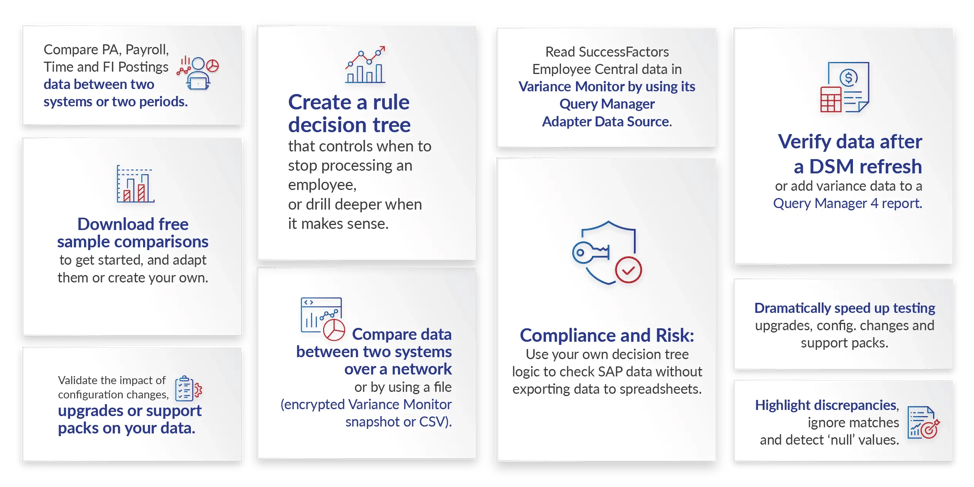
Variance Monitor benefits

The most spectacular solution for me is Variance Monitor, because we use it to do the testing for the payroll system. It‘s making life much easier. If we would compare that to classic testing on scenarios, it would take much more time, and on top of that, we would never know if we have all the scenarios.
Jan de Winter, Carrefour
We absolutely counted on those reports to help us identify the variances, help the testing teams focus, and also show the management team that we were working through the problems.
John Cloud, IT Business Analyst, NRG
The beauty of this product is our testing process is easy to follow, and now takes days instead of months. Our testing process is thirty times faster – what previously took two to three months, now takes two to three days.
Sam Musharbash, Senior Business Analyst, Payroll Support, University of Tennessee
Before Variance Monitor, we had to use manual spreadsheets, pulling data from the previous payroll run, putting that in one spreadsheet; then pulling the results from the previous payroll run and the current one, and combining those together. Variance Monitor does this all in one go making it so much easier.
Shahin Ahmadpour, American Airlines
Variance Monitor, along with Data Sync Manager, provides us with a robust and secure regression testing strategy for our employee data.
David Hall, Head Of Business Solutions at Compass Group UK & Ireland
The complementary solutions from EPI-USE Labs – Variance Monitor, Query Manager and DSM Object Sync for HCM – have streamlined our payroll runs, and made our reporting much more efficient.
Patrick Boivin, Head of Core Systems ERP, De Lijn
System changes add complexity
Throughout the SAP life-cycle, you need to compare data to ensure consistency and accuracy, starting with new implementations, and then during upgrades, after loading support or enhancement Packs, or when checking payroll and time data. You literally need to compare data every day.
Keeping new data in sync with your legacy system can be difficult during a new implementation of SAP HCM, especially when you want to perform parallel payroll runs. You may need to reconcile master data with external payroll providers, or validate the replication process between systems. Trying to do comparisons during periods when the system is in flux – such as new implementations or upgrades to ageing IT infrastructure – can be tricky.
Variance Monitor is also helpful when comparing SAP ECC HCM data with data from SAP SuccessFactors (using Variance Monitor’s Query Manager Adapter) or other systems such as Workday (using data exported to simple text files).
Don't rely on manual spreadsheets
HCM data is both complex and critical – you can’t afford to make mistakes. Manual comparisons waste time, are error-prone and by no means audit-proof. Copying and pasting data into spreadsheets is simply a waste of time, and increases your security risks. You also don’t want to rely on overworked technical teams to solve this challenge.
The Variance Monitor solution
Variance Monitor solves this challenge instantly. It can handle enormous amounts of data, rapidly comparing data from a variety of sources and targets, and highlighting variances. It makes comparisons of payroll and time, master and FI postings data easy, and accelerates period-to-period auditing. It’s automated, allows for full data population comparisons and picks up discrepancies instantly.
Flexible and easy to use, Variance Monitor allows you to define and create comparison rules to spot variances in data (amount, percentage difference or actual field values). These rules are highly flexible, and wizards guide you through every step. Re-usable designs, design once, use often, allow you to be self-sufficient, giving you power and control over your data with minimal training.
Variance Monitor provides detailed comparison output as well as statistics which can be used to indicate issue resolution progress in projects. It can also access declustered pay results including the live and test results as part of your payroll verification process.

Want to know more?

Book a Variance Monitor demo
See Variance Monitor in action. Get a personalized demo from an expert so you can understand how Variance Monitor can help your company.

Explore HCM blogs
Want to read about the latest news and updates in the SAP HCM space, and how our HCM solutions are essential for your company?
Get in touch
Highlight variances in SAP HCM data


