Query Manager Overview by Danielle Larocca
Query Manager Overview
Wacth this video from Danielle Larocca, Senior Vice-President of HCM Solutions
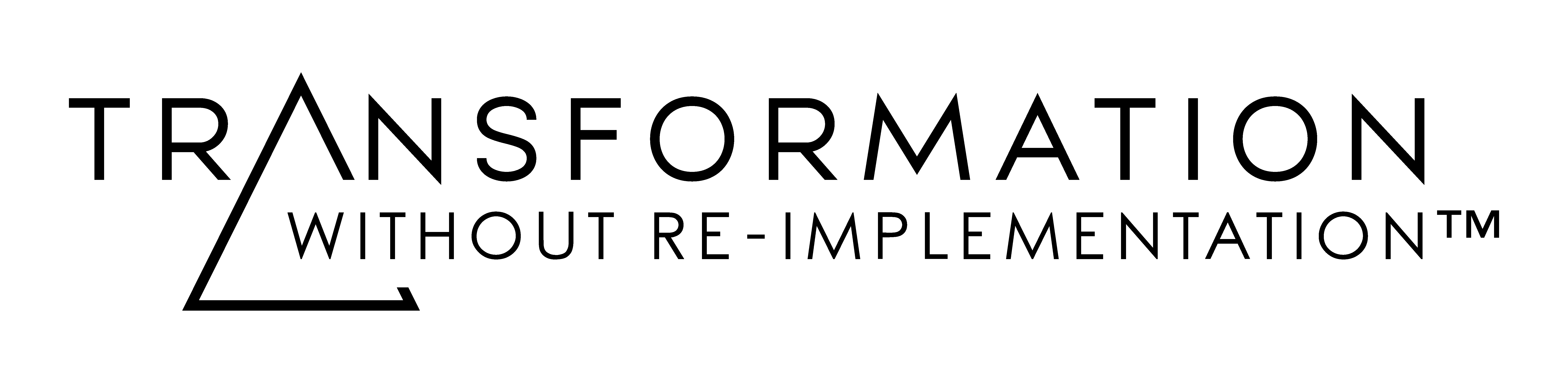
Watch the video, or read the video transcript below from Danielle Larocca, Senior Vice-President of HCM Solutions.
For large enterprises wanting to move to the cloud, deciding on your payroll approach is key. In this video, we will provide details on PRISM: a turnkey service to help you move your on-premise SAP payroll to Employee Central Payroll quickly and easily without requiring a large-scale implementation.
The PRISM service is made possible through the combination of EPI-USE Labs' landscape transformation and reporting tools and EPI-USE payroll domain expertise.
The PRISM service in its most basic form offers the baseline model. From there, it's a scalable model that stretches to fit a full SuccessFactors implementation project.
Through this scalable model, we are able to tie in with the customer wherever they are at with their SuccessFactors journey and where they're at on the roadmap.
The PRISM process consists of a number of stages from Assessment, Blueprint, Build & Test through to Go-live and Support. Let's run through these in a little more detail.
In the Assessment stage, we run an automated analysis program, which introspects your current on-premise HCM system. We analyze payroll configuration, custom programs, payrun information, and history. During this process, no payroll results are extracted, only a functional and technical assessment is performed.
The information collected is transformed into a graphical dashboard that provides valuable insights to customers on their SAP HCM system. This information offers customers the first opportunity to identify any areas of attention and/or clean up any unused custom objects.
In the Blueprint stage, we combine the assessment results and work with you to define an overall migration plan. Our team of experienced HR and payroll consultants defines an overall scope for the project, including determining which master and transactional historical data needs to be migrated. The outcome of this stage results in an agreed blueprint. Note that it is during this phase that the team will assist you in defining how you will carve out your HCM out of your SAP ECC system, in those cases where your HR system is not on a stand-alone system.
The Build & Test stage has a number of phases, the main purpose of which is to iteratively test the migration process to Employee Central Payroll based on the blueprint. The configuration and migration of employee masters to Employee Central is done via SAP provided workbooks and migration tools. Custom programs are transported into the Employee Central Payroll environment. Configuration is migrated and a subset of the payroll data - typically a historical slice - is then moved into Employee Central Payroll. Validation runs and testing are then commenced.
This process will repeat itself for each of the three Employee Central Payroll instances: Development, QA, and finally Production.
The first step in the migration process is to create a source system, or as we refer to it, the staging environment. As the name suggests, in this Staging phase, we create a copy of your production payroll for use in testing. We leverage the world- class SAP-certified Data Sync Manager product for this. This landscape transformation tool creates a brand new system to migrate to. All payroll data is scrambled in the staging system and source, which can then be used by the project team to test the migrated configuration and data to Employee Central Payroll.
During the Build & Test of the Employee Central Payroll instance, depending on where you're at in your SuccessFactors Employee Central journey, the configuration of Employee Central or the pay components will commence.
Part of this phase includes the configuration of the point to point integration, and migration of the employee data. Our certified Employee Central experts deliver the aforementioned using predefined templates and workbooks.
During the Employee Central Payroll phase, the SAP Employee Central Payroll delivered instance is updated using a combination of transports for the customer-specific enhancements, and then uses our landscape migration tool to move the configuration and payroll data into the Employee Central Payroll system.
It is during this phase that we surgically carve out and migrate your on-premise payroll into the Employee Central Payroll system and then provide a way to audit the payroll and the required pay run results.
The Recon and Test phase consists of a number of pay runs that are undertaken on both the source and target system.
Our automated reconciliation tool, Variance Monitor, is then used to identify any differences between the runs so the migration process can be tested effectively.
During the Go-live stage, the production data from your on-premise HCM production system is migrated to your Employee Central Payroll production system.
Validation checks are then run again, leveraging our Variance Monitor tool.
After your successful Go live, you might wish to have access to your legacy SAP HCM data for reporting purposes.
EPI-USE Labs optionally offers you the ability to report on data from both your legacy SAP on-premise system and your new SuccessFactors Employee Central Payroll system via user- friendly web interface, leveraging the world-class SAP-certified Query Manager with Document Builder solution.
To learn more about PRISM and other creative ways that EPI-USE and EPI-USE Labs can work with you on your journey from SAP to SAP SuccessFactors in the cloud, please feel free to reach out to us at sales@labs.epiuse.com.
Move your Employee Central Payroll data to the cloud with PRISM Migration Services. Watch this video to find out step-by-step how PRISM works.
GDPR - The Biggest Data Security Challenge
Get the right data to the right people at the right time
© 2026 EPI-USE Labs
Trafford House, 11th Floor, Chester Road, Stretford, Manchester, United Kingdom, M32 0RS •Other Office Locations